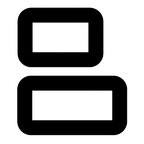Adobe Illustrator Tutorials by VectorGuru

@vectorguruillustrator
Subscribers: 9252
Go to channel Open in TelegramWelcome to the Adobe Illustrator Tutorials by VectorGuru. This Telegram channel serves as a comprehensive resource for anyone interested in mastering Adobe Illustrator, whether you're a novice looking to learn the basics or an experienced designer seeking advanced techniques. With over 9,000 subscribers, this channel offers a vibrant community of graphic design enthusiasts who share tips, tricks, and inspiration.
The tutorials cover a wide array of topics, from beginner-friendly lessons to more complex techniques. For example, one of the latest messages in the channel discusses 3D Glossy Logo Design, providing viewers with the inspiration and guidance needed to create stunning logos that stand out. The use of hashtags like #inspiration and #video in the message highlights the interactive and engaging nature of the content.
Another fantastic series focuses on Mastering Calligraphy, where Megan Eckman guides users through traditional calligraphy techniques. This series is particularly beneficial for those who may have never tried their hand at this art form before, showcasing the channel's commitment to cultivating skills in various design disciplines.
In addition to tutorials, the channel shares valuable insights into Adobe Illustrator plugins, helping users to enhance their workflow and creativity. For instance, the message about Popular Non-Free Illustrator Plugins introduces various tools that can elevate your design projects. This information is crucial for anyone looking to expand their toolkit and improve their efficiency in Illustrator.
For those interested in creating eye-catching text effects, the channel provides a tutorial on Making Christmas Candy Text Effect, which combines holiday cheer with design skills. This not only showcases the versatility of Illustrator but also engages users with seasonal content that is fun to create.
Additionally, tutorials such as How to Use Vector Images in Photoshop and How to Replace a Background in a Transparent Image demonstrate the channel's dedication to covering a broad spectrum of design-related topics. This approach ensures that subscribers can find resources that align with their interests, whether they're working in Illustrator or Photoshop.
Graphic design is about creativity, and this channel encourages exploration. For example, the tutorial on How to Draw a Realistic Vector Flame introduces beginners to complex techniques that yield impressive results, while the How to Create Blurred Lights Background tutorial offers insights into creating atmospheric designs.
As you navigate through the various tutorials, you will find resources that not only teach you the mechanics of using Adobe Illustrator but also inspire your creativity. The channel's posts often feature hashtags that connect users to broader conversations in the design community, making it easier to engage and explore.
In conclusion, the Adobe Illustrator Tutorials by VectorGuru channel is an essential resource for anyone passionate about graphic design. Its blend of tutorials, tips, and community engagement makes it a valuable asset for both beginners and experienced designers alike. Whether you're looking to refine your skills or seeking inspiration, this channel promises to be a guiding light on your creative journey.